Crown land – Patents
Find letters patents and patent plans for land in what is now called Ontario from the 1780s to 1984.
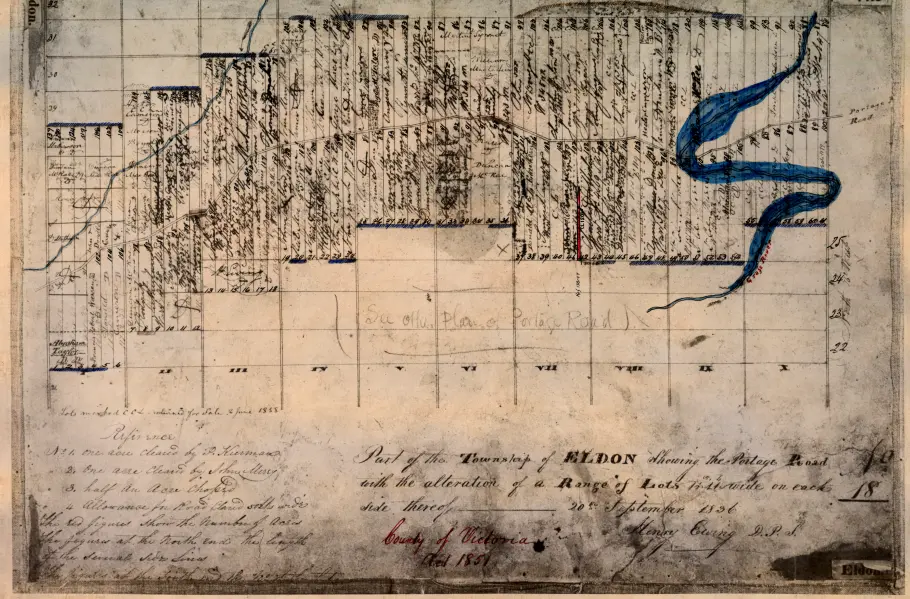
About land patent records
We hold books of land patents for 1793 to 1984 and hand-drawn patent plans from the 1780s to 1978.
Land patents
Land patents were and remain the legal instrument used by the Crown to transfer its legal right to land to private interests, mostly individuals. Patents usually take the form of written declarations called “letters patent” signed by the British monarch or its agents. In Ontario (formerly Upper Canada and Canada West), letters patents were issued to individuals who fulfilled payment and other responsibilities required of them to settle lands they had been granted.
Patent plans
Patent plans are typically hand-drawn maps of tracts of land that are being prepared for patent. They usually illustrate its dimensions and features of tracts of land that were prepared for patent. These are not considered reliable sources of information of the patent holder since they include lands that were leased or held by settlers who did not fulfil payment or responsibilities.
What patent records might tell you
Patent records offer a wide range of information, including:
- the names of the first owners of a tract of land
- the original property boundaries for a tract of land
- changes to Ontario townships and municipalities over time
Information you need to search
To conduct effective research, you need the:
- name of the family you are seeking
- location of tract (district, township)
- year patent was granted (approximate)
- Start with the Ontario Land Records Index topic page if you don’t have enough detail about the individual(s) or land you are researching.
Find land patents by year
1793-1825
Land patents for this period were recorded in Land Patent Books (RG 53-1). They are available on microfilm for self-service research in our reading room.
Researching these records is a two-step process.
1826-1967
Land patents for this period were recorded in Land Patent Books (RG 53-1). They are available in two formats:
1826- May 1867: Find on microfilm in person in the Reading Room.
June 1867-1967: Original volumes only.
Researching these records is a two-step process.
Land patents after 1967
Contact the Ontario Land Registry Office (ONLAND) to find land patents after 1967.
We may have copies of these in our collection up to 1984, however ONLAND will need to provide you with the liber and folio number.
Patent plans
We have more than 4,200 hand-drawn patent plans in our collection.
Research patent plans (RG 1-100) in Collection Search. Use the archives advanced search to search RG 1-100 by township, district or another keyword.
Find patent plans online
Access high-resolution copies of most of our patent plans online for free through the University of Toronto’s Map and Data Library.
You can:
- Use the searchable list of patent plans to find a plan by title. Select a plan to start downloading the high-quality .tif file.
- Search for plans using an interactive online map. Plans have been georeferenced using their latitude and longitude and can be found on the map in the location they depict.
Related records
Petitions were typically the first step an individual took to seek land from the Crown. Typically, a successful petition would result in a grant or sale by the Crown or its agents, which usually included conditions of settlement. An individual that met all conditions would be issued a patent.
If you can’t find what you’re looking for in patents or want to conduct further research, you can try searching related records.
Records of individuals asking the Crown for land in what is now called Ontario, often indicating the reasons why they felt they were entitled to a grant.
Indicates who was originally granted tracts of land in what is now known as Ontario by the Crown before patent letters were issued.
Records of the Ontario Land Registration Office that may help you research patents or confirm details that you have already found.
Cancelled land patents (RG 53-3)
Includes information about former and new patentees for crown lands.
Free grant land patents (RG 53-52)
Patents issued to settlers arriving under the Public Lands Act (1853) and the Free Grant and Homesteads Act (1868).
School land sales patents (RG 53-53)
Patents for lands originally issued for “maintenance of education” purposes.
High school land patents (RG 53-7)
Patents to school board trusts for the establishment of high schools.
Militia grants land patents (RG 53-54)
Patents for individuals who received land for service on “the frontier” in Western Canada or who served under the British flag in the Boer War in South Africa.
Surrenders of land records (RG 53-4)
Records of lands surrendered or expropriated from patentees.
Public works land patents (RG 53-5)
Records of lands originally reserved for public works projects, most of which were eventually dispensed to private individuals.
Indian and ordnance land returns (RG 53-6)
Lands reserved and dispensed to Indigenous patentees.
Exemplification register (RG 53-8)
Copies of letters patents created on request for individuals who lost the original.
Deeds or right to flooded lands (RG 53-45)
Record of compensation paid to landowners whose property was flooded during the construction of a government-built dam.
Get research help
We can point you to resources to help you with your research. Contact us.
For professional research help, we have a list of private companies and freelance researchers who can research on your behalf.
